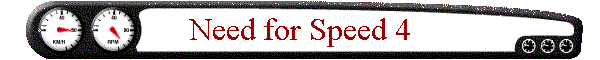
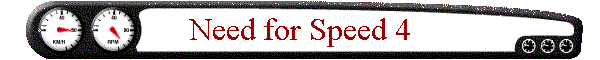
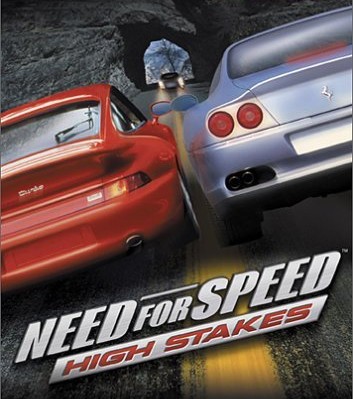 All right folks, so this game wasn't MEANT to run in any other environment than Win9x - but as far as I am concerned, it is still the unchallenged paramount of the whole NFS series (just look at the poor - if not to say inexistent - replay camera options of NFS 6! Where is the fun in watching a replay from the driver's perspective??), not least of all because it contains ALL the lovely landscapes from NFS3! (Well, the rough TexMex sound from NFS3 was sadly abandoned in
"High Stakes", but what the hey: NFS4 supports far higher resolutions and it does have cooler
cars!)
All right folks, so this game wasn't MEANT to run in any other environment than Win9x - but as far as I am concerned, it is still the unchallenged paramount of the whole NFS series (just look at the poor - if not to say inexistent - replay camera options of NFS 6! Where is the fun in watching a replay from the driver's perspective??), not least of all because it contains ALL the lovely landscapes from NFS3! (Well, the rough TexMex sound from NFS3 was sadly abandoned in
"High Stakes", but what the hey: NFS4 supports far higher resolutions and it does have cooler
cars!)
So here's a little stuff I compiled and tested for the optimum NFS4 performance under Win XP... using, say, a GeForce 4200 and an Athlon 2500XP - oh boy, finally the 60+ frame rates we were dreaming of when we first installed this little jewel on a K6-2 450 machine with a then-brand-new Voodoo3!
Okay, so here's how you do it:
1. run the "3D Update patch" for XP (see instructions there for details)
2. run the "No-CD patch" for NfS (see instructions there for details)
3. if you want to unlock all tracks and cars, copy the "config.dat" from the "cheat" dir to your "NFS\SaveData\" dir
This newly patched version of NFS will not be able to save its own "config.dat" in XP mode, so you would lose all your settings (gfx, controllers, etc.) every time you close the game. This seems to be due to some NTFS limp that NFS has, because it always greets you with "Less than 1 MB of free space on your HD" (no matter how may GigBytes there still are), so it won't write to the disc. Apart from that, it runs perfectly well.
Only you shouldn't do any carreer games that rely on saving your game stats!
Concering the "OPTIONS" settings, there is, however, a trick around the problem:
4. run the game in "win98" compatibility mode (right-click "nfshs.exe", -> properties, -> compatibility)
5. You will notice that the game runs EXTREMELY slowly (must be some grafix emulation issue)! Adjust ALL the settings you will need during the game and exit.
6. Remember to deactivate the "Win98" compatibility mode before you can play with normal speed!
If you want to change game settings later (e.g. to adjust a new controller), you will have to repeat steps 4 to 6.
Have fun and pray that all the en"worse"ments of NFS5+ will be repealed in further parts of the series! Let's have those great replay cameras back - not to mention replay SAVES!
![]()
© 2006 Uwe R. Hoeppe